To sell your crypto on Crypto.com, go to your Fiat Wallet, tap Transfer > Withdraw > Fiat, select the withdrawal amount, and choose the bank account for the funds to be transferred to. Selling your crypto on Crypto.com is a straightforward process that allows you to convert your digital assets into cash.
By following a few simple steps, you can easily withdraw your funds to a bank account of your choice. In this guide, we will provide you with a clear and concise explanation of how to sell your crypto on Crypto.
com and transfer the funds to your bank account. Whether you're a beginner or an experienced trader, this tutorial will help you navigate the process smoothly and efficiently.
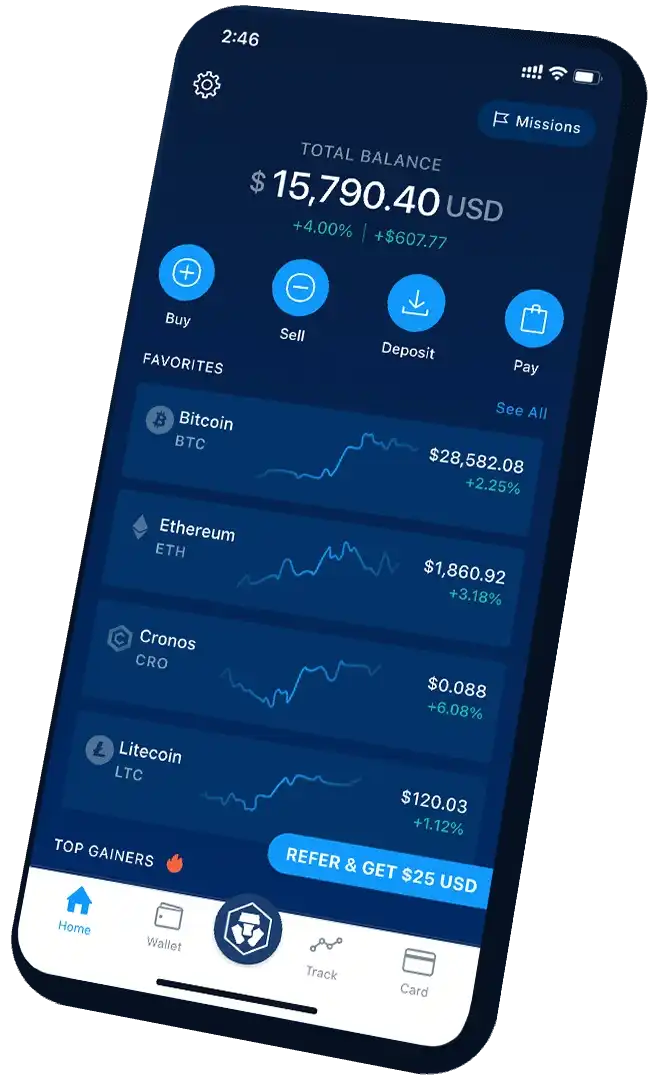
Credit: crypto.com
Ways To Sell Your Crypto On Crypto.com
Ways to Sell Your Crypto on Crypto.com: When you want to sell for cash, using a centralized exchange such as Coinbase can be a convenient option. The platform provides a user-friendly interface with a simple "buy/sell" button, allowing you to choose the specific cryptocurrency and amount you wish to sell.
Transferring to a bank account from your Fiat Wallet can be done via the Crypto.com app. By accessing the menu and selecting "Transfer > Withdraw > Fiat," you can initiate the process. Select your desired currency balance, review the withdrawal details, input the withdrawal amount, and choose the bank account for the funds' transfer.
One of the benefits of using Crypto.com is the seamless process of converting crypto to fiat, providing an opportunity to easily access your funds when needed.
Process Of Selling Your Crypto
Navigating to the Balance Tab:
To begin the process of selling your crypto on Crypto.com, you need to navigate to the Balance tab on the app.
Tapping the Trade Button:
Once you are on the Balance tab, tap the Trade button to proceed with the selling process.
Selecting the Sell Option:
After tapping the Trade button, select the Sell option from the available choices.
From this stage, you will be guided through the necessary steps to complete the selling process. This includes specifying the amount of crypto you want to sell and choosing the desired payment method for your funds. Follow the provided instructions on the app to successfully sell your crypto on Crypto.com.
Withdrawing Funds To Bank Account
| Withdrawing Funds to Bank Account |
| Accessing the Fiat Wallet from the Menu |
| Tapping Transfer, Withdraw, Fiat |
| Reviewing the Withdrawal Process |
| Selecting the Bank Account and Amount |
Go to your Fiat Wallet from the Menu and tap Transfer > Withdraw > Fiat. From your TRY balance, tap Withdraw TRY. Review the withdrawal process and tap Withdraw Now. Input the withdrawal amount and select the bank account you are withdrawing funds to.
One of the easiest ways to cash out your cryptocurrency or Bitcoin is to use a centralized exchange such as Coinbase. Coinbase has an easy-to-use "buy/sell" button and you can choose which cryptocurrency you want to sell and the amount.
To transfer your crypto to your bank account, sign in to your Coinbase.com account. Select My Assets. Select your local currency balance. Select the Cash out tab and enter the amount you want to cash out. Select Transfer to and choose your cash out destination. Select Review. Select Withdraw cash to complete your transfer.
When you sell crypto, the money can be transferred directly to your bank account, via a wire transfer or through popular traditional payments platforms, depending on the payment option.
Selling Crypto For Cash
Selecting the Crypto and Amount to Sell: When selling your crypto for cash, using a centralized exchange like Coinbase can be a convenient option. Coinbase provides a user-friendly interface with a simple "buy/sell" feature, allowing you to choose the specific cryptocurrency you want to sell and the amount. You can easily transfer your crypto to your bank account through this platform, making the cash-out process straightforward and accessible.
Transferring Crypto To Bank Account
To transfer your crypto to a bank account, you need to follow these steps:
- Log in to your Coinbase.com account.
- Select "My Assets" from the menu.
- Choose the cash out tab and enter the amount you want to cash out.
- Select the cash out destination, which is your bank account.
- Review the withdrawal process and click on "Withdraw Now".
Once you have completed these steps, your crypto will be transferred to your bank account. This allows you to easily convert your crypto into fiat currency and access your funds.
Remember, one of the easiest ways to sell your crypto is to use a centralized exchange like Coinbase. They have a simple buy/sell button, making it easy to choose which cryptocurrency you want to sell and the amount.
So, whether you want to cash out your crypto or transfer it to your bank account, these steps will guide you through the process.

Credit: col-jung.medium.com
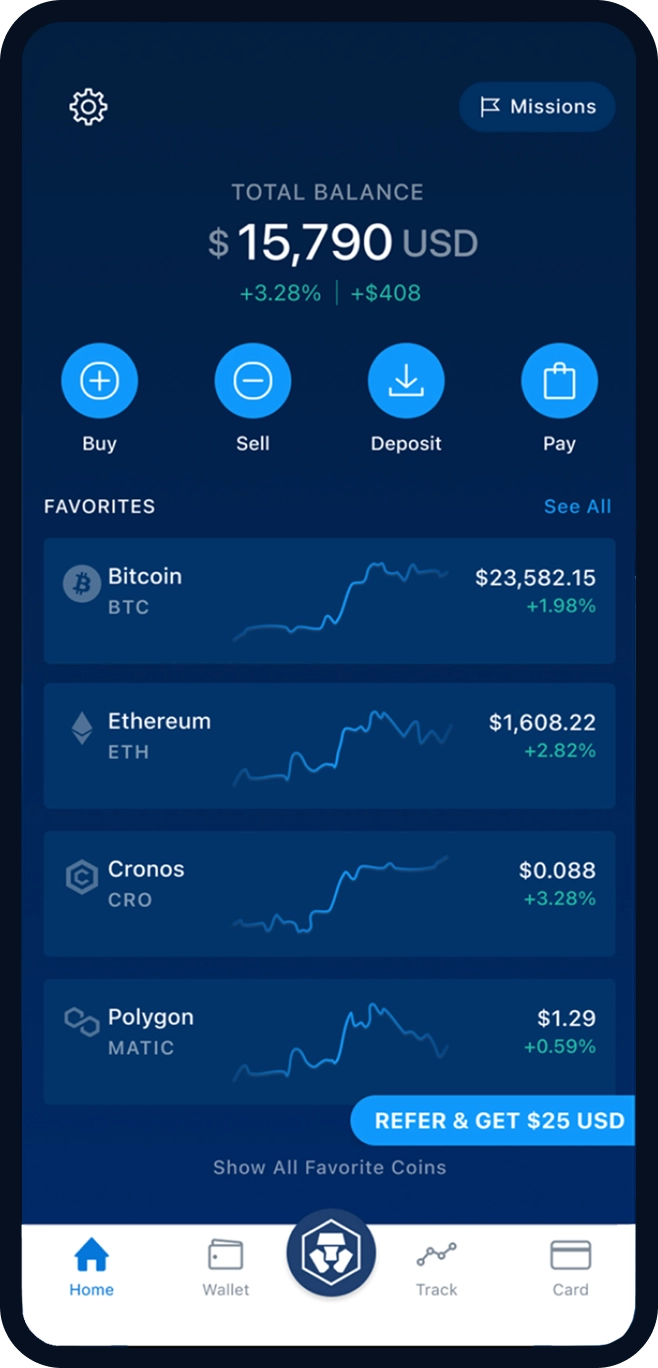
Credit: crypto.com
Frequently Asked Questions On How To Sell Your Crypto On Crypto.com
How Do I Get My Money Out Of Crypto Com?
To get your money out of Crypto. com, go to your Fiat Wallet in the Menu. Tap Transfer > Withdraw > Fiat. From your TRY balance, tap Withdraw TRY. Review the process and tap Withdraw Now. Enter the withdrawal amount and select the bank account to withdraw funds to.
How Do I Sell My Crypto For Cash?
To sell your crypto for cash, use a centralized exchange like Coinbase. Choose the cryptocurrency and amount to sell. In the app, go to "Accounts" > "Fiat Wallet" > "Sell Crypto" > select cryptocurrency > choose "Cash" > enter the amount to convert.
How Do I Transfer My Crypto To My Bank Account?
To transfer your crypto to your bank account, go to your Fiat Wallet and choose the Transfer > Withdraw > Fiat option. Select the currency balance you want to withdraw, review the process, enter the withdrawal amount, and select your bank account for the funds.
When You Sell Crypto Where Does The Money Go?
When you sell crypto, the money can go directly to your bank account or card, via wire transfer, or through popular payment platforms. It depends on the payment option chosen by the seller.
Conclusion
If you're ready to sell your crypto on Crypto. com, you're on your way to converting your digital assets into cash. By following our step-by-step guide, you can effortlessly navigate through the process. With careful considerations of timing and market conditions, you could maximize your investment.
Don't hesitate to take advantage of this exciting opportunity.